Experience the ease of typing in Telugu (తెలుగు) on your Android device with the Telugu Keyboard application. Designed to facilitate fast and convenient typing, it's perfect for crafting SMS, messages, social media posts on platforms like Facebook, composing emails, writing for blogs, and conveying your thoughts on Twitter and WhatsApp, among various other text-related activities.
This intelligent Input Method Editor (IME) is compatible with both Android phones and tablets. With the option to set it as a default keypad, users will find it integrates seamlessly into daily communication in Telugu.
To get started, simply download and install it on your phone. Navigate to "Settings," then select "Language & input" or "Locale & text," and activate the app. Once you return to the text input screen, the default keyboard will appear. To switch to the chosen platform, pull down the notification bar and select it from "Choose Input Method."
Typing in Telugu becomes precise and intuitive, as character combinations such as 'అమ్మ' are formed using 'అ+మ+్+మ', and 'విద్య' with 'వ+ి+ద+్+య'. For assistance, tap the Help icon on the keyboard. Users also have the flexibility to alternate between the specialized keyboard and regular keyboard through the input method selection in the notification bar.
Please note, the device must support Telugu fonts; otherwise, non-rendered characters might display as blank boxes. The keyboard enhances your text input experience on Android, making it an excellent choice for those who frequently communicate in Telugu.
Requirements (Latest version)
- Android 2.3.3, 2.3.4 or higher required













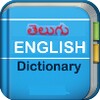

















Comments
There are no opinions about Telugu KeyBoard yet. Be the first! Comment